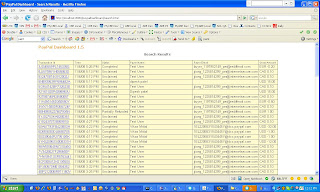Greetings,
I am very excited today to announce the arrival of www.MassRefunds.com
I have taken the PayPal Dashboard and made it available over the Internet. Such a software distribution model is called Software as a Service (SaaS).
Some of advantages of this model include:
1) No need for any software download, installation, configuration.
2) All you need is a web browser and an internet connection.
3) Future upgrades are available without any delays or costly upgrades.
4) No need to generate keys or certificates and no need to share them.
From an investment perspective,
1) No huge upfront costs for the paying customer. The customer pays a small monthly access fee for unlimited access.
2) No long term contracts or minimums to be paid.
Setup is fairly easy and secure
1) One time registration is required at www.massrefunds.com. Your PayPal email address should be provided as the username.
2) Subscribe to the service on the following page after registration.
3) Goto your PayPal.com account and authorize me to make certain calls to PayPal.com on your behalf. These calls are to be to SearchTransactions, GetTransactionDetails and RefundTransaction.
MassRefunds will also be available for sale in its standalone format.
Please contact me if you want to participate in a Free trial. My contact is adib.motiwala@gmail.com
Tuesday, November 11, 2008
Thursday, November 6, 2008
How do i obtain API credentials from PayPal
Login to your PayPal account. Click on Profile.




You can request for API Signature or API Certificate. I recommend using API Signature almost always. It is easy to use and secure at the same time. You do not need any further steps after getting the signature.
With API Certificate, you need to convert to Secure certificate. You can find the steps to do that on this blog.




You can request for API Signature or API Certificate. I recommend using API Signature almost always. It is easy to use and secure at the same time. You do not need any further steps after getting the signature.
With API Certificate, you need to convert to Secure certificate. You can find the steps to do that on this blog.
How to convert API Certificate (pem format) to PKCS12 format
If you do not already have the certificate, here are the steps.
- Login into PayPal account and click on Profile.
- Click on API access under Account Information.
- Click Request API credentials. Select radio button for Request API Certificate. Click Agree and Submit. Download Certificate.
Goto http://www.slproweb.com/products/Win32OpenSSL.html
1) Visual C++ 2008 Redistributables get this first and install it
2) Win32 OpenSSL v0.9.8i Light then install this. Make sure the dll are installed in bin location.
then goto c:\openSSL\bin (location of openSSL)
Type
openssl pkcs12 -export -in C:\paypalDashboard\cert_key_pem.txt -inkey C:\paypalDashboard\cert_key_pem.txt -out C:\paypalDashboard\paypal_cert.p12
System requirements
Software needed to run PayPal Dashboard
- Sun Java Run Time (JRE) enviroment.
- Any Servlet container such as Apache Tomcat Servlet container
Authentication to PayPal
PayPal dashboard can use both 3 Token authentication (API username , API password and API Signature) and API Secure Certificate to authenticate and connect to PayPal.
The application is written using SOAP SDK for Java.
Instructions for obtaining these will be provided.
The application is written using SOAP SDK for Java.
Instructions for obtaining these will be provided.
Pricing
PayPal Dashboard is available for purchase. The cost for unlimited life time usage is $249.99.
Installation instructions, setup and configuration are provided along with the application.
If support is needed for installation, setup and configuration, it can be provided at $100.
Please contact adib.motiwala@gmail.com Payments are accepted over PayPal.
Installation instructions, setup and configuration are provided along with the application.
If support is needed for installation, setup and configuration, it can be provided at $100.
Please contact adib.motiwala@gmail.com Payments are accepted over PayPal.
Subscribe to:
Posts (Atom)